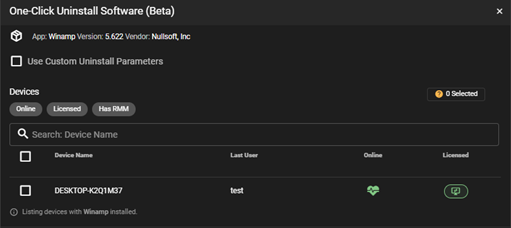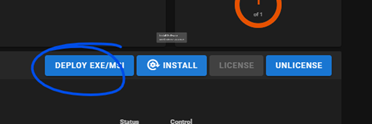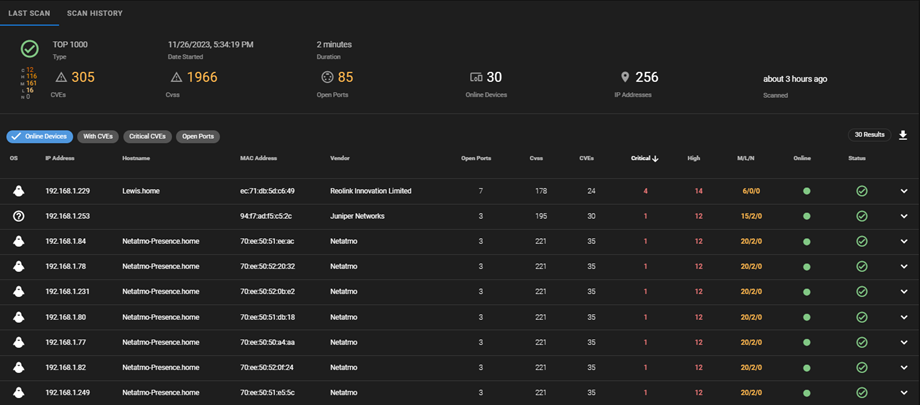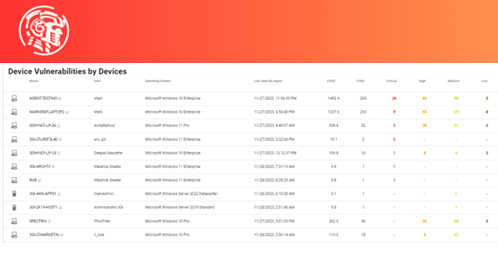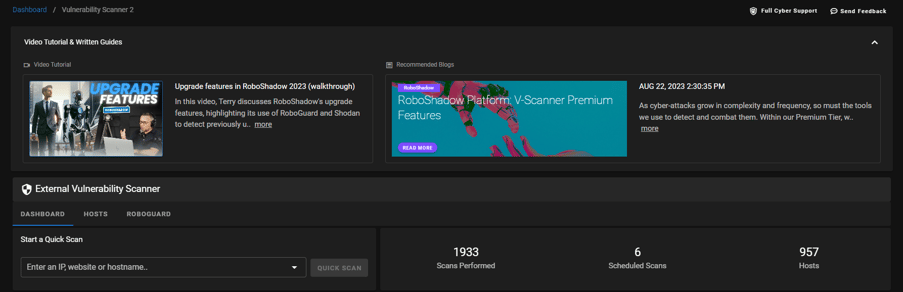DEC 7, 2023
Over the winter period , RoboShadow is going through a thorough update bringing bug fixes and long-awaited enhancements. In light of these changes, we just thought we would write a blog of all new enhancements that have gone into the platform in the last 3 weeks.
As we push towards the end of the year, the team is gearing up for one more significant release. This effort is part of our commitment to finalise RoboShadow into a seamless and innovative experience.
What we have updated in the last 3 weeks:
- Cyber Heal Major Un-Install & Matching Upgrade
- Roll out Exe / MSI to any machines
- LAN Scanner Beta & Agent now available from the portal (No need for Cyber Heal License either)
- Introducing our BETA “Ultimate Cyber Report”
- Overview Videos and Explainers added to each page
- 2 x False Positive updates (completely up to date as of 22/11/2023)
Core feature Upgrades / Changes
Cyber Heal Un-Install & Matching Upgrade
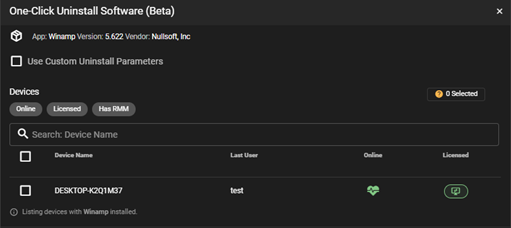
We're working with Microsoft to introduce a series of upgrades to Cyber Heal in the coming weeks. The latest update significantly alters the process of Cyber Heal's uninstallation of vulnerable software. It's designed to be persistent, continually employing new methods to eliminate software identified as vulnerable.
Our data indicates that nearly half of all vulnerable software is redundant, enabling Cyber Heal to efficiently remove it from systems. Additionally, we've implemented a substantial update to the app matching layer, with more exciting details to be revealed in January 2024.
Rollout Exe / MSI to any machines
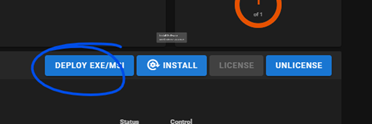
Responding to popular demand, you can now roll out your own Exe/MSI files, even if no vulnerabilities are detected on the device, to help administrative management of your IT estate. Our goal is to make Cyber Heal's functionalities universal for all scenarios, not just limited to vulnerability remediation, to minimise the toolsets used by IT teams.
LAN Scanner Beta & Agent now available in the portal
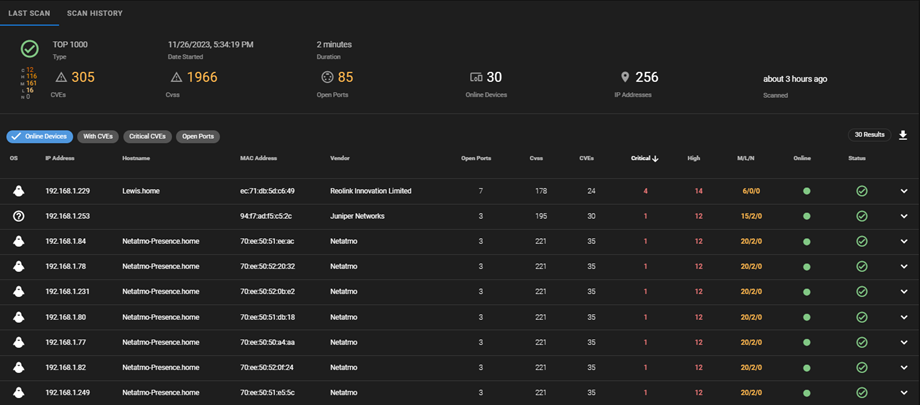
The updated agent, now including the LAN Scanner, is readily available on the LAN Scanner page. A Cyber Heal license is no longer required for this feature. However, you do need to install the LAN Scanner Beta agent, conveniently located at the top of the LAN Scanner page.
This agent is set to become the primary agent in the future, enabling any agent to perform this function. In the upcoming weeks, we plan to enhance the LAN Scanner's reporting capabilities, including its integration with our "Ultimate Cyber Report." Additionally, we will introduce features for remote networks and other exciting functionalities.
You can access this under the "Scanners" menu.
“Ultimate Cyber Report” BETA
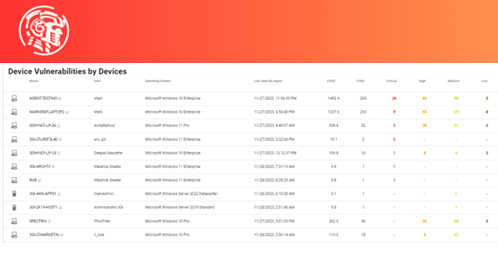
We're excited to introduce the start of our Ultimate Cyber Report, which offers full white-label capabilities and the ability to export an extensive range of data from a given account into a neatly organized Cyber Audit Report. We've included extensive data details, but we welcome your suggestions for any additional information you'd like to see.
Currently, we're working on integrating LAN Scanner/V Scanner data into the Ultimate Report, which we expect to complete in the next few weeks.
The Ultimate Cyber Report is still in its beta phase and isn't available on the portal yet, but you can preview it using this link:
https://portal.roboshadow.com/report-view.
Overview Videos and Explainers
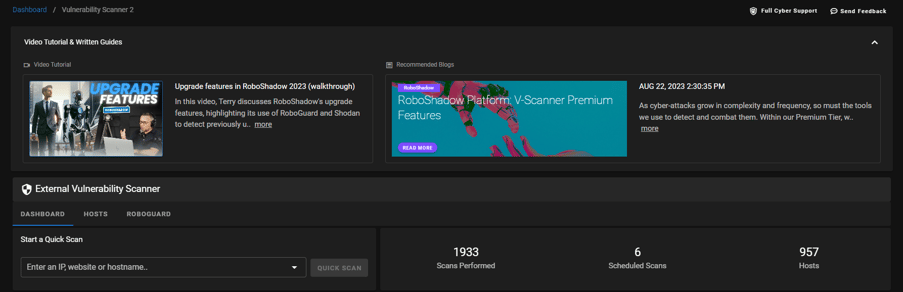
We have begun rolling out Video Tutorials and Explainer Guides, aiming not only to assist with product usage but also to help interpret the data generated in Cyber Security.
Recognizing the time invested in guiding our premium users through data interpretation, we've decided to provide App/Cyber explainer content accessible to all our Community users as well.
It's important to note that due to the rapid pace of change, these videos may quickly become outdated. Therefore, we plan to update them in the third week of January and subsequently every quarter to ensure they remain up-to-date.
Any Questions?
If you have questions or need support, reach out via email at hello@roboshadow.com or utilize the 'Support' option within the RoboShadow console.