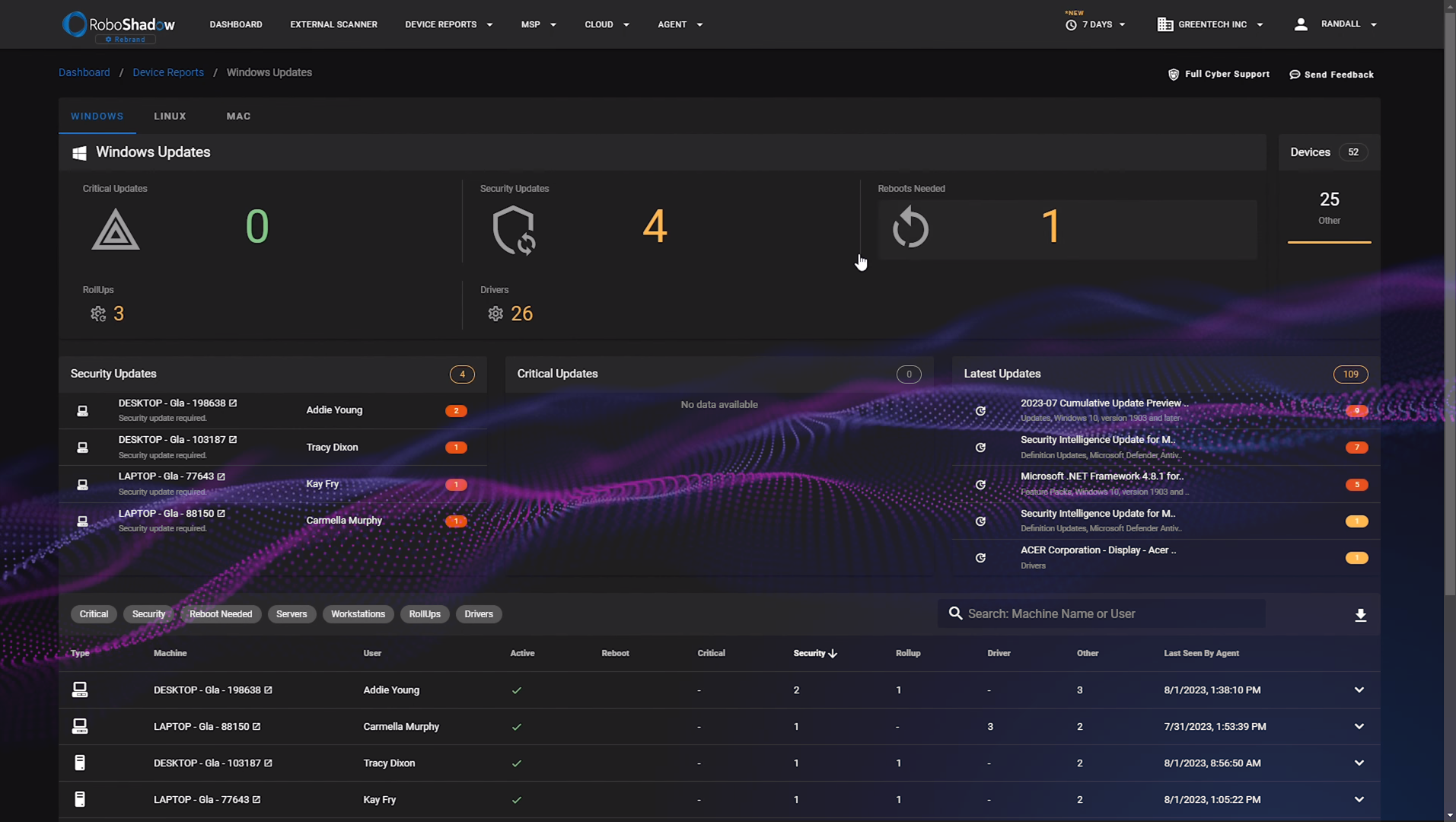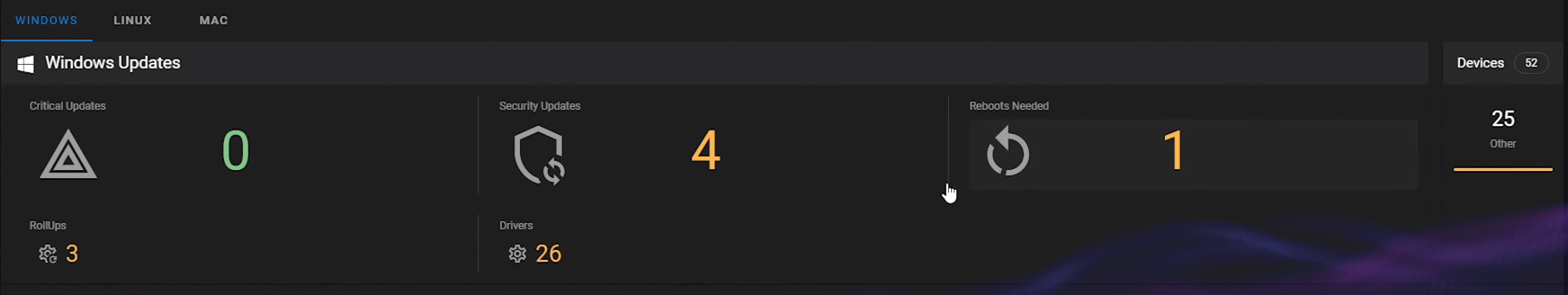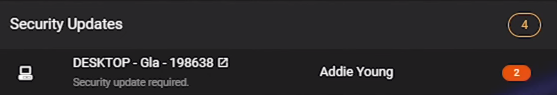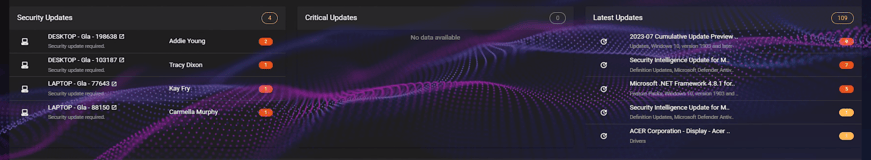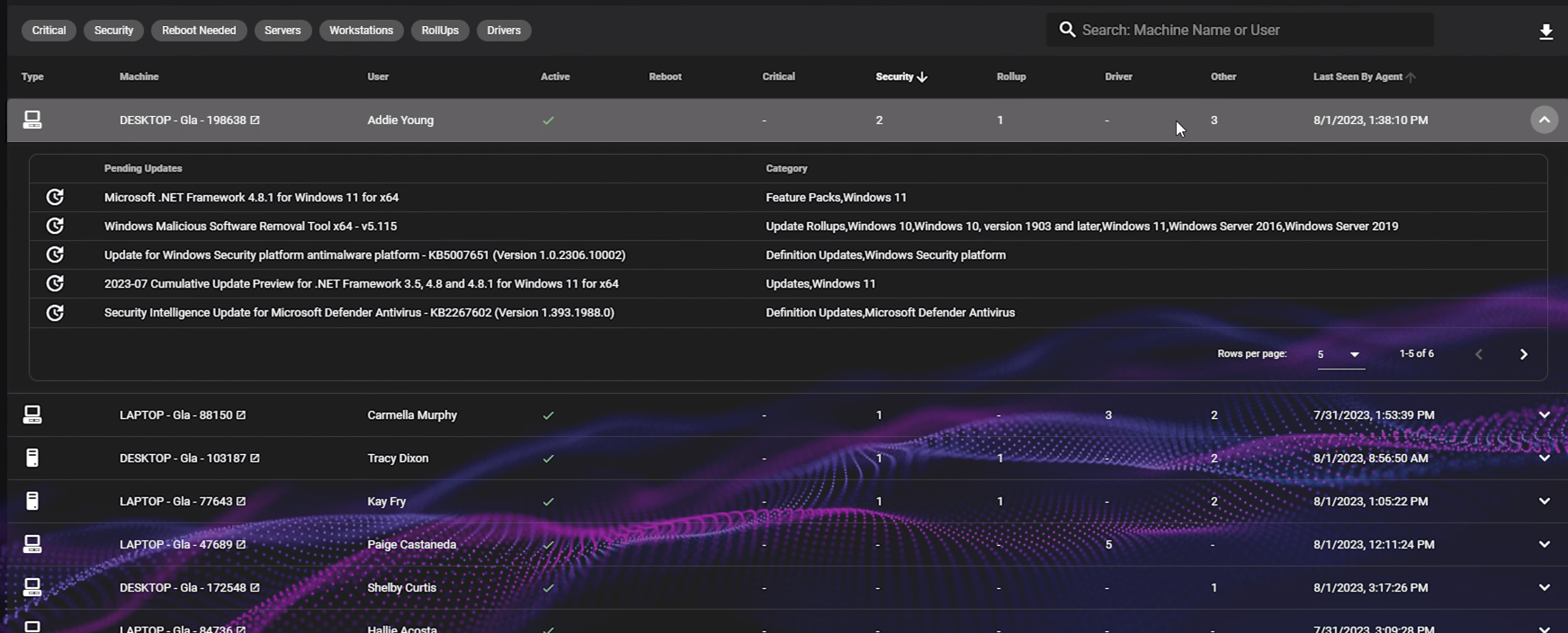We have all lived with Windows Updates for quite some time now, and we know that Windows 10 onwards is pretty good at keeping users machines up to date, without caring too much about waiting for the user's consent!
To pass a penetration test, or security audit most auditors require a demonstration proving workstations and servers being kept up to date. It's essential to pay special attention to servers, as the updating of these is usually a more careful and considered process.
We have consolidated both server and desktop Windows Update status in the RoboShadow dashboard, and have put together this quick guide and video to show you the different elements included.
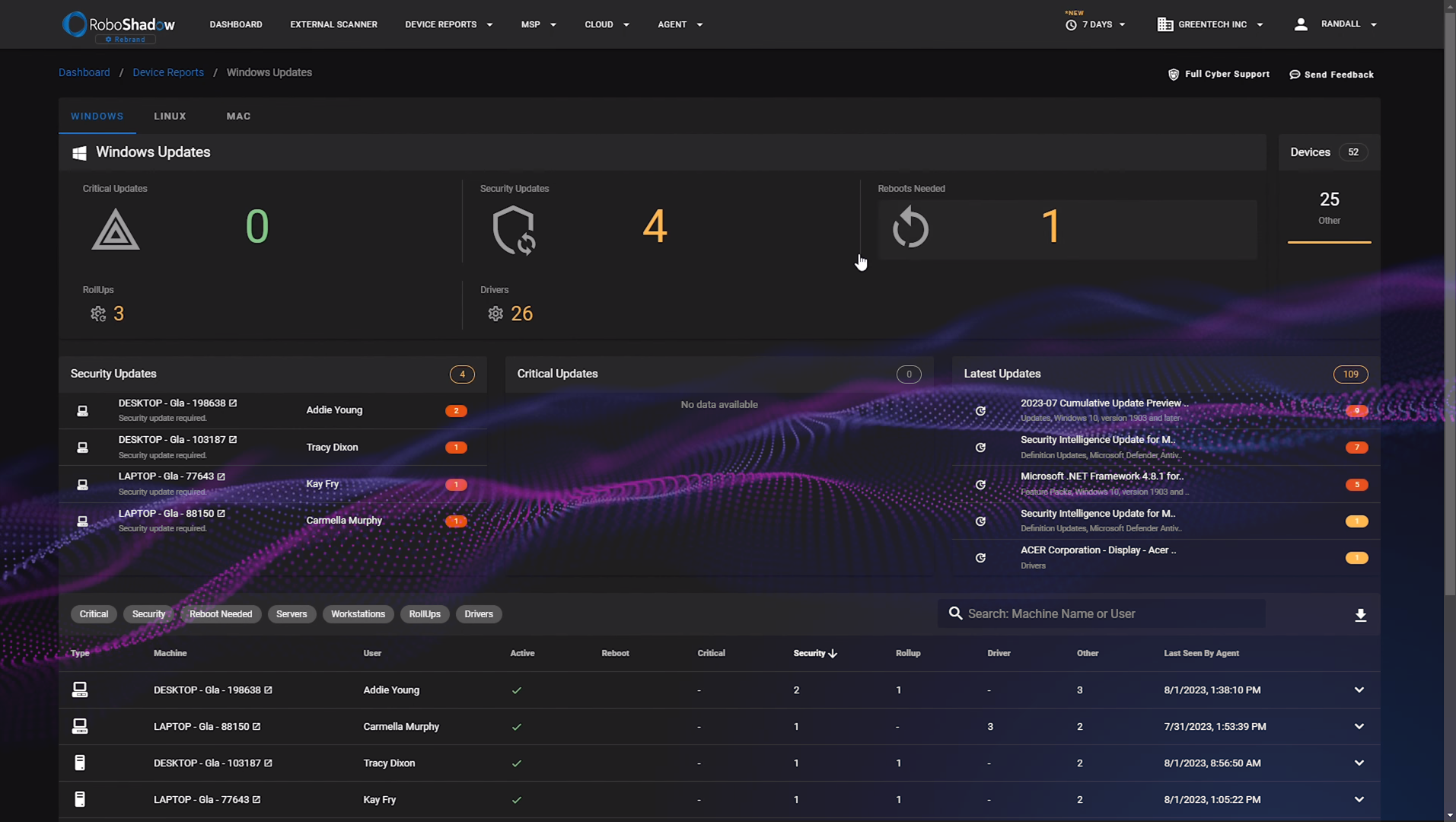
An example of the Windows Update dashboard.

Windows Updates Dashboard overview:
Summary section: The first view on the dashboard highlights critical updates, identifies devices that require rebooting, and notifies you about available roll-ups and drivers.
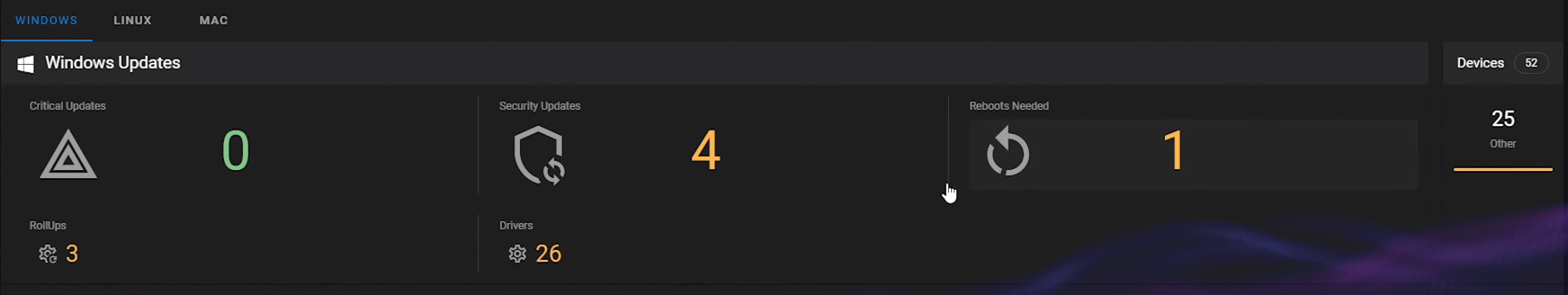
Quick Tip! If you have a user who complains of frequent issues, checking to see if they have received all the necessary device driver updates can often provide insight. Typically, identifying missing updates, including BIOS upgrades, can point you in the direction of the underlying issue!
Security updates : This section displays the top machines that have overdue security updates. For good security hygiene no user should lag more than 1 or 2 security revisions behind. Often, a simple reboot can rectify these outstanding updates.
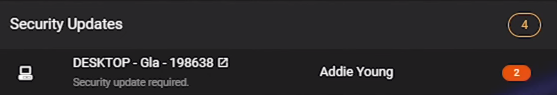
Security revisions are indicated by the colored button found on the right
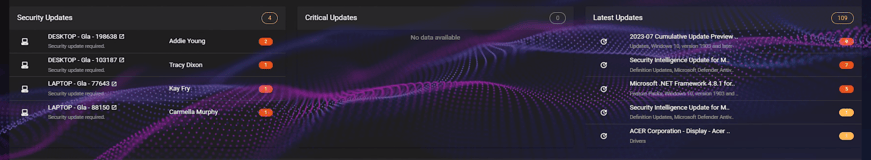
Pending Updates: This element of the report shows you further detail on which exact updates the users machines are pending.
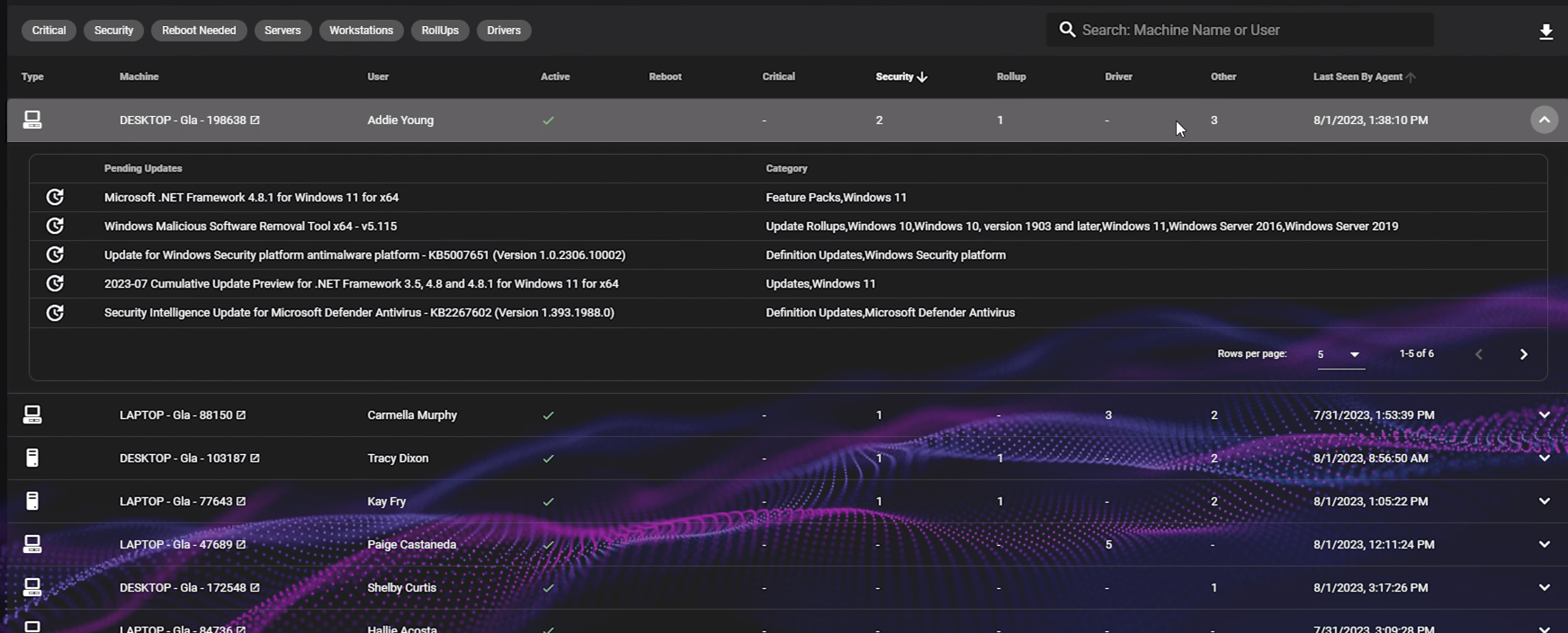
Any questions?
You can send us an email at hello@roboshadow.com. Additionally, for our current users, there's a convenient 'Support' option within the RoboShadow console, ensuring you get timely and effective responses. We're here to help and ensure your experience with RoboShadow is seamless and beneficial.